PressReader
PressReader lets you read a huge range of national and international newspapers and magazines in a wide range of languages. You can delve into international current affairs, get great meal ideas or find out about all the latest gaming trends.
Read via your tablet, smartphone or PC.
You can access PressReader by:
- visiting the PressReader website
- downloading the PressReader app to your phone or tablet via Google Play or the App Store

How it works
Using PressReader through its website
- Go to the website from the Puke Ariki website
- Enter using your library card and PIN
- You can create an account using an email address and password, and link that to your library card and PIN, or you can browse the available publications.
Using PressReader through the app
- If you enter via the app you will need to register or sign in. To sign up you will need an email address and a password.
- Once you are signed in, go to the Accounts section of the app, which you'll find under more, select Library from the Social and Linked networks.
- Search for and then select Puke Ariki as your library
- Enter your library card number and PIN
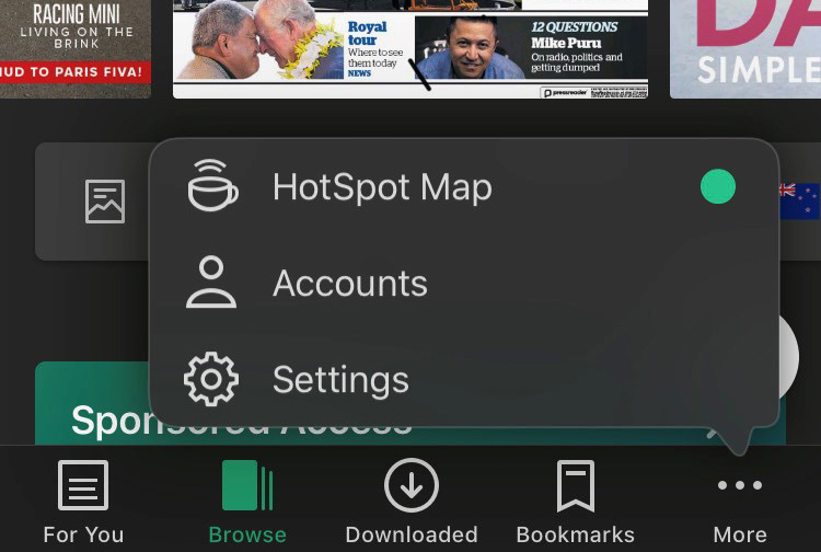
PressReader Frequently Asked Questions
I'm using PressReader and it says 'Complimentary access: 1 day 23 hours left' does this mean I can't use PressReader after this time?
No, please disregard this message. You can still continue to use PressReader beyond this time.
I would like to read the Taranaki Daily News, can I do this using PressReader?
You can read the Taranaki Daily News (and other Stuff titles) through PressReader if you are in the library or through the PressReader website. These titles are not available to read if you are using the app. You can access the content on the Stuff website, and some of Stuff titles, including the Taranaki Daily News, is available on Newsbank.
The PressReader app is not working properly when I try using it at home.
If you are having trouble with the app you may need to visit the library every few days for it to work properly. Alternatively you can access PressReader using its website.

