Libby
Libby brings you a wide range of eBooks, eAudiobooks and eMagazines from ePukapuka to your tablet, smartphone, PC and ereader.
This app allows you to access the same catalogue from ePukapuka, so you only need to use one of them.
To use Libby to read eBooks and eAudiobooks, you can:
- Download the Libby app to your phone or tablet via Google Play or the App Store


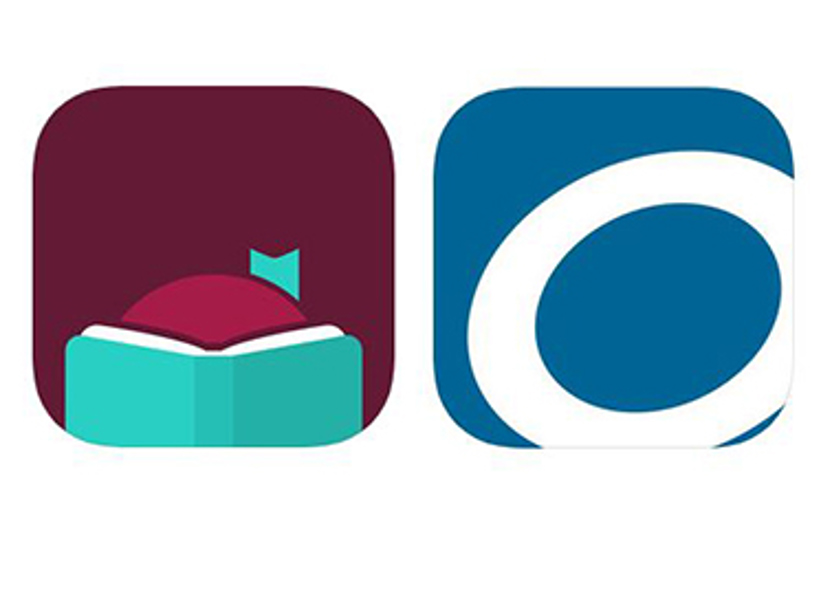
How it works
- Download Libby or Overdrive, or go to the ePukaPuka website
- Select Puke Ariki as your library
- Enter your library card number and PIN to sign in
- Browse, search, borrow, read and listen!
For ereaders
If you have an ereader you may need to download Adobe Digital Editions, from Adobe to your computer.
You can then search for and select the eBooks you would like to borrow from the ePukaPuka website and they will automatically transfer to Adobe Digital Editions, from there you can copy them to your ereader.
Borrowing eBooks and eAudiobooks
You can borrow 10 eBooks or eAudiobooks via OverDrive and Libby.
eBooks and eAudiobooks are issued for 3 weeks.
Titles expire automatically unless they are renewed.
Borrowing eMagazines
You can borrow an unlimited number of eMagazine issues via OverDrive and Libby!
You can choose the amount of time you would like each item issued to you – 7, 14 or 21 days.
Best thing of all - magazines don't count toward your checkout limits! You can still borrow 10 eBooks and eAudiobooks.