BorrowBox
BorrowBox brings you a wide range of eBooks and eAudiobooks from Bolinda to your tablet, smartphone, PC and ereader.
To use BorrowBox to read eBooks and eAudiobooks, you can:
- Use BorrowBox online
- Download the BorrowBox app to your phone or tablet via Google Play or the App Store
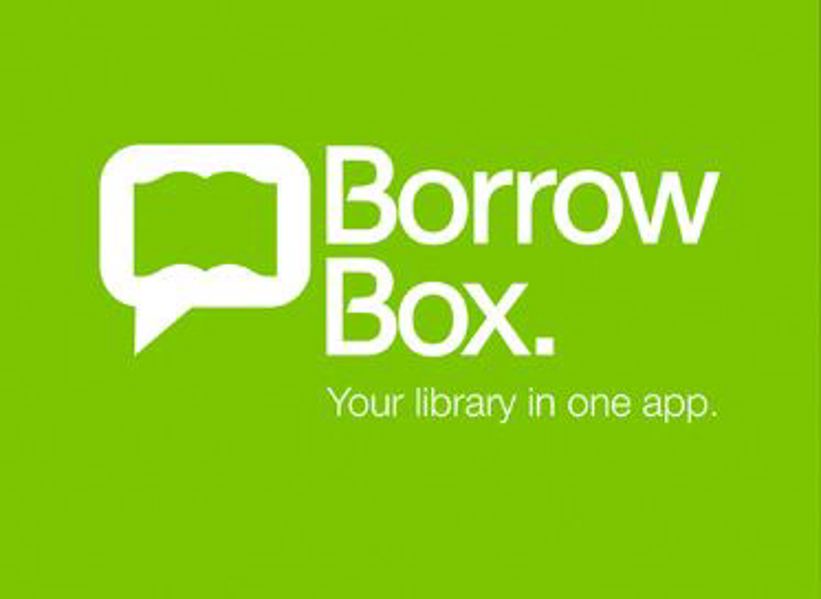
How it works
- Download the BorrowBox app or go to the website
- Select Puke Ariki as your library
- Enter your library card number and PIN to create an account
- Enter your email address - this will be used to send you reminders about returns and holds
- Browse, search, borrow, read and listen!
BorrowBox for ereaders
If you have an ereader follow the steps above to access the Bolinda collection on your computer. You can not use BorrowBox on a Kindle.
You may also need to download Adobe Digital Editions to your computer. Once you select the ebooks you would like to borrow from the Bolinda website they will automaically transfer to Adobe Digital Editions, from there you can copy them to your ereader.
Borrowing eBooks and eAudiobooks
You can borrow 10 eBooks and 10 eAudiobooks at any one time from BorrowBox.
eBooks and eAudiobooks are issued for 2 weeks.
Titles expire automatically unless they are renewed.
You can place holds on items and you will be emailed a reminder when they are ready to borrow.
Borrow with No Queues
BorrowBox has a selection of titles that are always available. These are displayed at the top of the BorrowBox homepage.

